Edit the Colour of Your Power Apps Loading Screen
- Kyle Anderson

- Aug 8, 2020
- 2 min read
If you have ever looked at the loading screen colours available to you in Power Apps and thought: "none of these match organisational branding", then you'll be happy to know that you can choose your own. There are only 25 default colours avaiable to you and you cannot upload any new ones, but we can get around this blocker by taking the app offline.

Download the app
To do this, select the app that you would like to export and click "Export package".
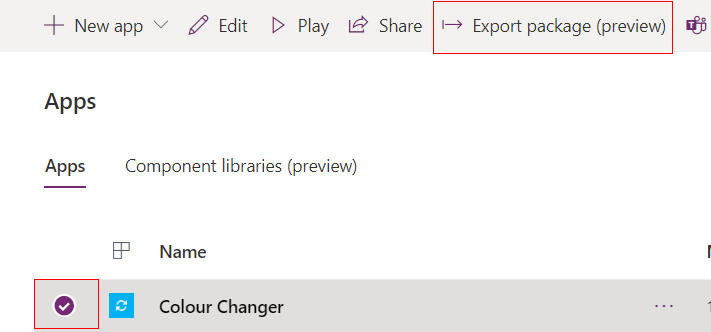
Give your package a name (I generally use the app name) and keep the import setup as update.

Make the change
Once you have exported the package, right click on the download and open it with winrar or a simlar programme. We will be editing the package without extracting or compressing the files.
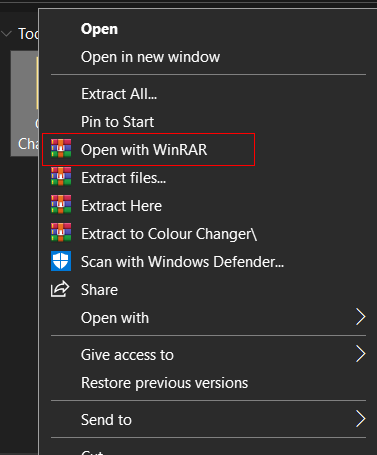
Once open, navigate to the JSON file in the Power Apps folder - it should be named with a long number.
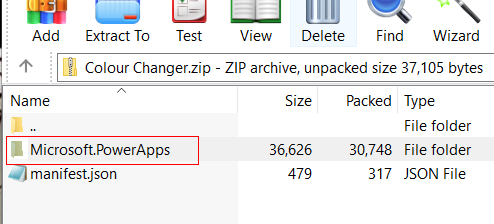

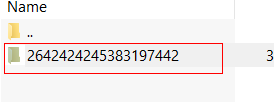
Create a copy of this file outside of the package.

When you open the copy of this file, you should be able to find the background rgba value.
You can put the file through a JSON formatter for better readibilty.

Change the rgba values to your colour selection, and save the file. This will force the loading screen into displaying the new colour once we have imported the update.

Now all we need to do is move the updated file into the package, replacing the original.

Import the package
Back in Power Apps, select "Import canvas app".
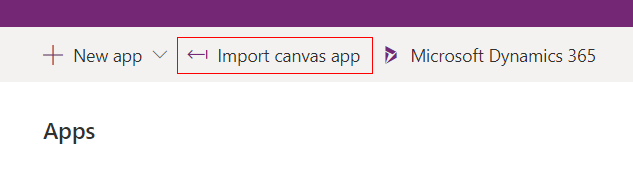
Select the App that is being updated, and click import.


When you open the updated app and navigate to settings, you will notice the new colour is displayed.

Publish your app to ensure the change takes place.

When you load the app, you will now notice the loading screen has taken our new colour selection.
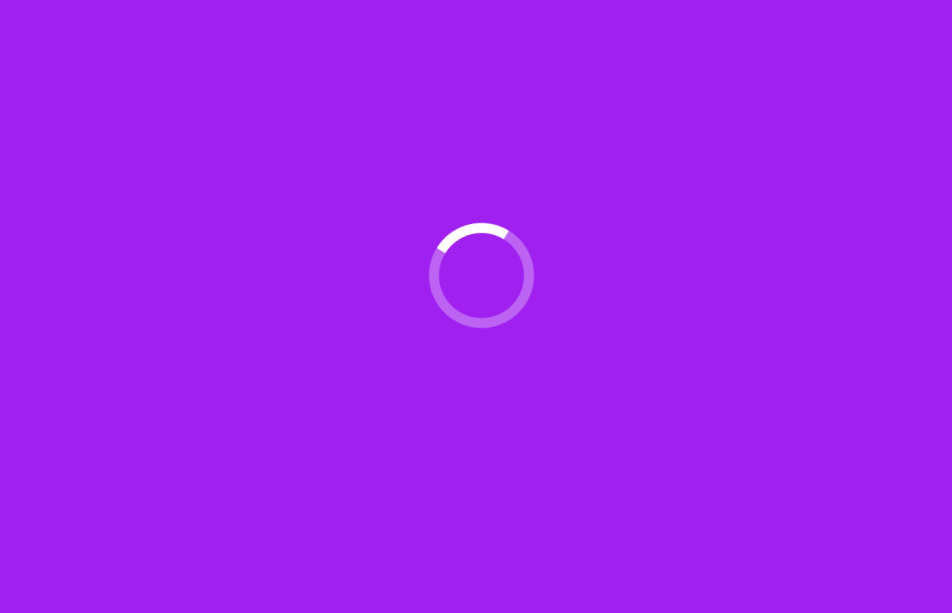
In Conclusion
While this may seem like a trival step to take when putting the finishing touches of your app, it allows you to maintain a consistent corporate and brand identity enhancing user experience.



Comments